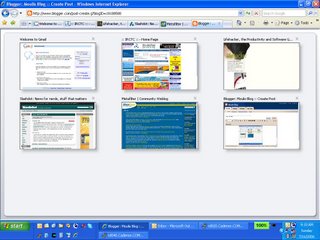I have been a strong fan of non-Microsoft browsers/email clients for quite some time now. I switched to firefox long time ago, and I recently switched to thunderbird.
But it just bit me where it hurts two days ago. These guys are still not fully stable yet. MS might have bugs, but it is fairly stable as far as the normal end user is concerned.
Browser: I missed out on a nice airline fare, because firefox was not supported by the website. I did not even realize it. I had to book a flight from Delhi to Chennai. I chose my Origin as Delhi, and the only thing that the destination drop down box showed was Mumbai. So I thought, this airline did not fly to Chennai. Well, get this. The airline does. When the website is opened in IE, the destionation drop down box shows a list of 8 cities ! Well my ‘trusty firefox’ had given up on me.
So I am now left in a quandary. Is it worth it to hold on Mozilla/Firefox, just because of some nice fancy user-friendly-hacks like tabs or extensions ? I dont know ……
Email client: (1) I almost sent out an email to a wrong person the other day. The reason, Thunderbird believed that the name that matched the local directory is more apt than our LDAP configured one (or even the one in the To: box). Yes, it does get complicated when we have two people with exactly the same names in different departments in our company. (2) TB did not show me new emails in a certain folder until I went and clicked this. I noticed this yesterday when I saw a “You have new email” thingie pop out at corner of my screen, but I did not see any new email ? The email had been filtered to a folder, which did not show up *bold*. I went and clicked on the folder, and voila, it becomes *bold* and shows me 5 new messages !
Outlook has never done this to me (in the little time I have used Outlook). ‘Pine’ ofcourse has never ever done this to me. But I, with great sorrow, gave up pine recently, because some of my new managerial responsibility is getting me to receive so much email, that I need some nicer gooey-er way of handling email.
Again same question: Is it worth it to hang on to TB, just because it does not store its mail folders in any proprietary format (it stores it in MBX format, which is txt friendly). I dont know again …