How to stop Youtube from tracking your viewing history
Youtube keeps track of all the videos that you have seen in recent past (if you are signed on to your google account). Until now you had the ability to erase this cache. More recently, you now have the ability to stop youtube from tracking. Well, you theoretically 'pause it', but then you can pause it forever, and never unpause it. Here is how you do it - in screen shots. Thanks
lifehacker
for this.
Step 1: Log into your google account and go to youtube.com. Click on your google userid on the top right side of the screen.
 Step 2: Click on Video Manager
Step 2: Click on Video Manager
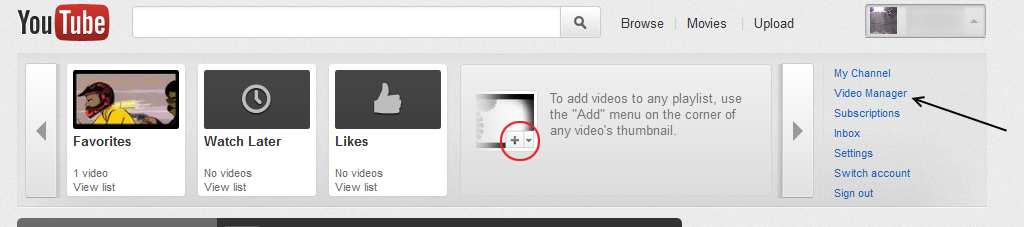 Step 3: Click on Search History
Step 3: Click on Search History
 Step 4: Click on "Clear All Search History" to clear your cache. And then click on "Pause search history" to pause track.
Step 4: Click on "Clear All Search History" to clear your cache. And then click on "Pause search history" to pause track.
 You are done.
(via
lifehacker.com
)
You are done.
(via
lifehacker.com
)
 Step 2: Click on Video Manager
Step 2: Click on Video Manager
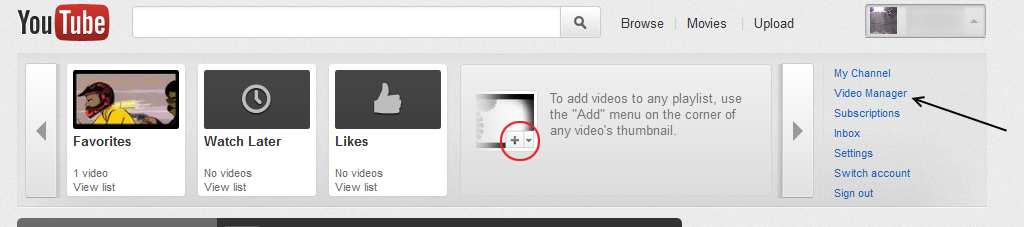 Step 3: Click on Search History
Step 3: Click on Search History
 Step 4: Click on "Clear All Search History" to clear your cache. And then click on "Pause search history" to pause track.
Step 4: Click on "Clear All Search History" to clear your cache. And then click on "Pause search history" to pause track.
 You are done.
(via
lifehacker.com
)
You are done.
(via
lifehacker.com
)